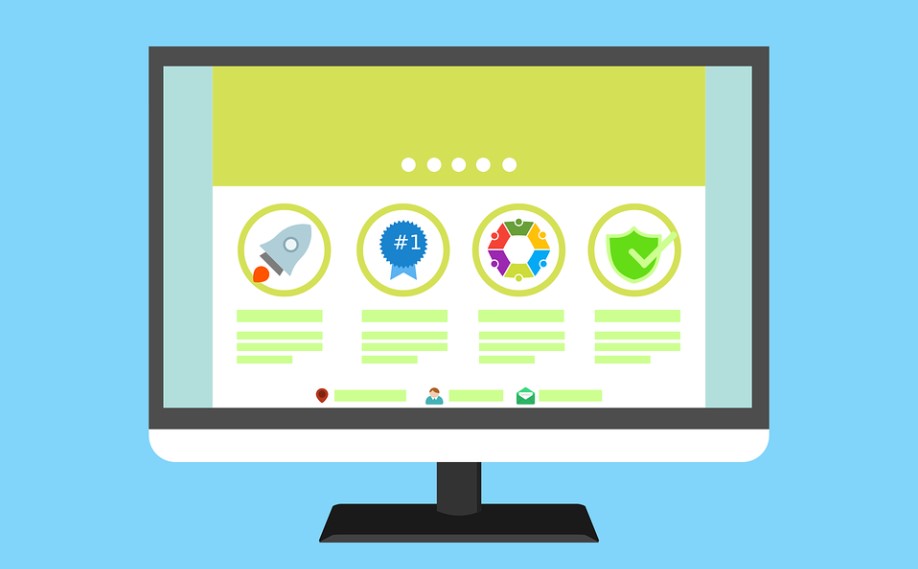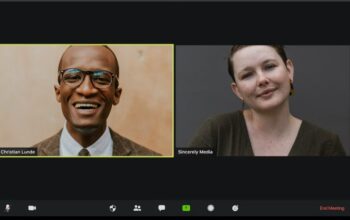Choosing a theme is without a doubt one of the most crucial aspects of creating an online presence. Making a selection among so many themes may be difficult — but if you need assistance deciding, you’ve come to the right place, as this guide will provide you with the knowledge you need to make an informed decision.
Requirements of your website
This is a more difficult issue to explain since it requires you to think about things from the standpoint of an administrator. The first step is to separate front-end and back-end operations. Think about which features are most essential to your visitors, and then figure out how to implement them in the backend.
Embrace Simplicity
Consider that most WordPress themes contain bright colors, clever design, and eye-catching animations when picking the appropriate one. You will not be needed to utilize them in the vast majority of scenarios, but they may be necessary in a few instances. You should look for a theme that has a design layout that will help you achieve your goal. It should look attractive to the eye, but not at the expense of practicality and use.
Make sure the presentation style of the theme isn’t excessively complex. The goal of web design is to help visitors locate the information they need while also assisting site owners in achieving their objectives. It’s not a good theme if it looks fantastic but doesn’t help you gain new customers or subscribers. It’s also not a decent theme if your visitors can’t figure out how to navigate your website.
Putting a Mobile-Ready Theme to the Test
The simplest method to see if a theme is responsive is to resize your browser window. You’ll notice that the theme’s layout adapts to the width of your browser screen when you resize it. Copy the URL of the theme’s sample page and paste it into Google’s Mobile-Friendly Test page for more complete testing.
Compatibility with different browsers
A variety of browsers will be used to view your site. Your theme may look fine on your current browser, but it may not be compatible with others. This is where it counts when it comes to browser compatibility. To thoroughly analyze their themes, most WordPress theme developers utilize extensive browser compatibility testing tools.
On their website, this should be mentioned explicitly. If they don’t, you can always run some simple tests to see if the theme is compatible with a variety of browsers, including Google Chrome, Firefox, Internet Explorer, and Safari.
Always test your website on a mobile device using several browsers, although you can always refer to a worthy web design agency and seek assistance and learn new things to improve your website.
Language Diversity
A substantial percentage of WordPress sites are not in English. You may be building a website in a language other than English. Perhaps you have future intentions to develop a multilingual WordPress site. Make sure your WordPress theme is suitable for translation and that multilingual WordPress plugins are supported.
Support Options
One disadvantage of adopting a free WordPress theme is that no support is assured. While some developers offer outstanding support for their free themes, the majority of free themes do not.
You’ll have to sort it out on your own if you mess up your WordPress theme. You could also find yourself paying a third-party developer to fix minor issues.
Make sure you choose a WordPress theme with enough documentation and support. The majority of commercial WordPress themes come with extensive documentation and a year of email-based support.
Make a list of the characteristics you require
It’s always debated what features and functionality a WordPress theme should or should not include. Yes, it is dependent on your requirements. You probably don’t need the breaking news ticker on the homepage if you don’t operate a news site.
There are, however, some characteristics that are always required! Your WordPress theme, for example, should undoubtedly be responsive and mobile-friendly. It’s 2021., and mobile devices are virtually on a level with desktop computers. Your website will suffer if your theme is not responsive.
Consider Purchasing Premium Theme
Free themes are wonderful for people on a budget, but they do have some drawbacks. Aside from the danger of poor coding, using a free theme exposes you to the risk of it not being updated regularly, a lack of support, and the theme creator leaving the theme entirely.
Premium themes are more dynamic than free themes, and they generally have additional features, which may help you stand out from the crowd. Check out these premium WordPress themes that need simply a one-time purchase rather than an ongoing subscription.
Reviews and Ratings
Another strong indicator of a WordPress theme’s quality is user ratings and reviews. If the theme is available on a third-party marketplace, customer reviews will show.
The free WordPress theme rating area may be located directly below the download button. The number of user reviews and ratings will be displayed. If you click on 5 stars, you’ll be sent to a page containing all of the theme’s 5-star reviews.
Finding the correct theme shouldn’t be rushed. It might take days of browsing, narrowing down possibilities, and testing to get it right. However, put in the effort because the theme you select will determine your users’ experience as well as your workflow (both of which are mission-critical).
Keep in mind that fit is almost as essential as quality. Just because a theme is high-quality doesn’t guarantee it’s appropriate for you. Also, just because a theme isn’t suitable for your objectives doesn’t imply that it’s a poor theme.