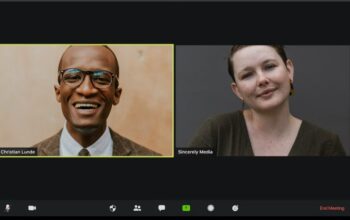In modern businesses, it’s important to have round-the-clock access to your data, no matter where you are. There’s nothing worse than being in a meeting out of the office, checking your memory stick for your presentation…and you’ve left it on the server!
Being able to access your servers, or your cloud-based data, from any device will mitigate this hugely, and save red faces all around! A couple of taps on a mobile device, laptop, or tablet, and the file you need is at your fingertips. Saved!
Local Servers
Most business have operated the same way for a number of years; a local server or two, usually located in the IT office or a basement, with all computers linked to it over a network. While in the office, this leads to a good amount of accessibility around the building; as long as your device is connected to the same network as the server, you can access any files that the IT boffins have granted you permission to view – although bribing them with cookies also works!
While you are in the office, this system works fine. But what happens when you leave? Maybe you forgot to send a vital report before the end of the day, or you’ll be working from home and there are some essentials files and resources that you’ll need. You don’t want to have to drive all the way back to the office just for a document! Two of the most common methods for solving this issue are Remote Access VPN’s, and Cloud-Based systems.
Remote Access VPN’s (Virtual Private Networks) allow you to securely connect to a corporate or business server, for example, while keeping all associated transferred data encrypted for security. In layman’s terms, your computer system (laptop, mobile, desktop PC, tablet etc) can act as though it is in the office, while it is actually anywhere: on a train, in a client meeting, on a client’s site during an inspection, or simply at home. The only downside to a VPN based system is the running cost, with licensing required for each computer with the software installed, which in a large business, can become quite costly.
The Cloud
When it comes to confidential and sensitive information, keeping your files under a secure lock and key is important. Servers with firewalls, anti-virus software, and end-to-end encryption has been the standard for a long time. So naturally, storing data on the Cloud seems like a step backwards in terms of data security, however, this isn’t the case.
Cloud systems have been developing at quite a pace over the past few years, with security at the heart of it’s progress. With extensive firewalls, data encryption, and even physical security surrounding cloud servers, the data stored on the cloud is safer than ever. This includes confidential information, software, and day-to-day files and documents. Even financial software can be safely cloud-based for the added benefits of automated updates, global accessibility, and real-time data editing, so that anyone with access can see alterations and changes as they are made. This can work for documents too – there’s no use in two people spending time duplicating the same piece of work!
And the rest…
While there are other methods of file and software storage, they tend to fall short for a number of reasons. Here are a couple of methods that care still commonly used by companies worldwide, however, can fall a little short when it comes to data access.
Local System Storage
The most common is local system storage. This means a piece of software installed only on a single computer, or a file stored on a laptop’s hard drive, for example. Every business uses this method to some degree or another, and for the sakes of day-to-day work, this system works perfectly fine. You get to the office, switch on your computer, and everything is available. The added bonus to this is, due to the files being local to a system that you are using, only you have access to the files, so the chances of them becoming lost, tampered with or edited without your knowledge are considerably slimmer.
However, this can also be a downside. If only you have access to certain files, then in the event that you are off sick, out of the office, or using another system, then those files become completely inaccessible. For example, if a big project is coming to it’s deadline, and the presentation is on your computer, but you’re at home ill, then nobody else can gain access to that file. Even worse would be if it was confidential or emergency information!
USB/Memory Devices
Okay, keeping the files on one system might be a bad idea. But what if files are stored onto a portable memory unit, the likes of a USB stick or portable hard drive? That way, you can plug into any computer system, and the files are there and ready to use, without having to be locked to the system that you are using.
Again, however, this method does come with some drawbacks. While the ease of file accessibility across any system is quite a handy thing to have, this also allows anybody else to access the files stored on the USB device without any issues. While in most cases this shouldn’t be an issue, it does infer that confidential, restricted, or sensitive information should not be on portable devices, as they are not secure.
Adding to this, as technology moves forward, the physical size of USB devices has decreased dramatically. While this seems like a good thing, the chances of having them fall out of a pocket, or get knocked off a desk and vanish, or just generally lose them, increases hugely. Even worse would be if they were found by someone that can use the information stored upon it for malicious purposes.
Finally, due the nature of their operation, keeping them in functional condition is a little more of a challenge. Whether it’s physical damage to the USB connector itself, or to the circuitry inside, or water damage, or even electrical discharge from a faulty connection port, one slight bit of damage in the wrong place and recovering the data stored upon the device becomes a nightmare.
Easy, personal, and continual access to files from anywhere on the globe can be a huge productivity booster amongst businesses and saves the incidents of not being able to get your hands on that crucial report that needs to be sent off, or the presentation that you’ve spent days working on and didn’t bring with you to that big client meeting!